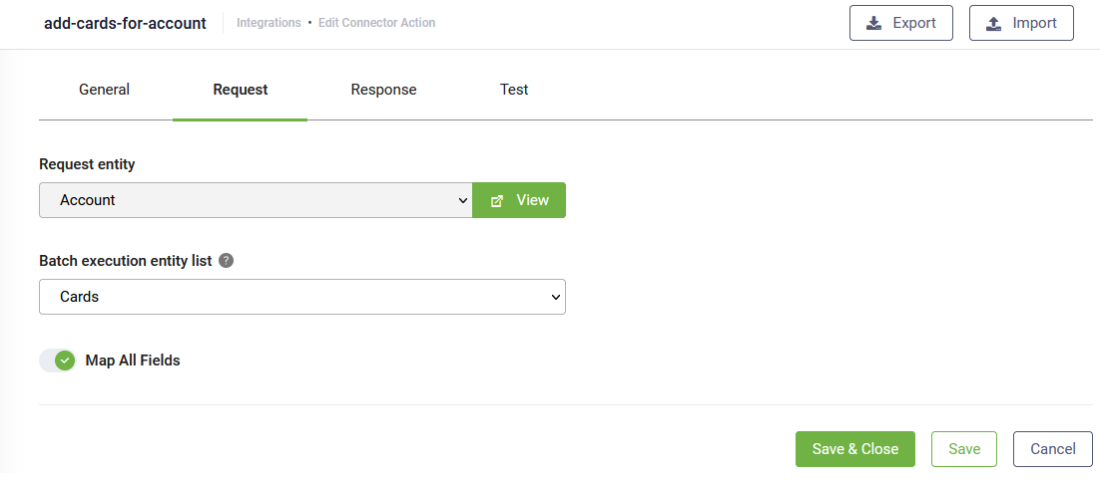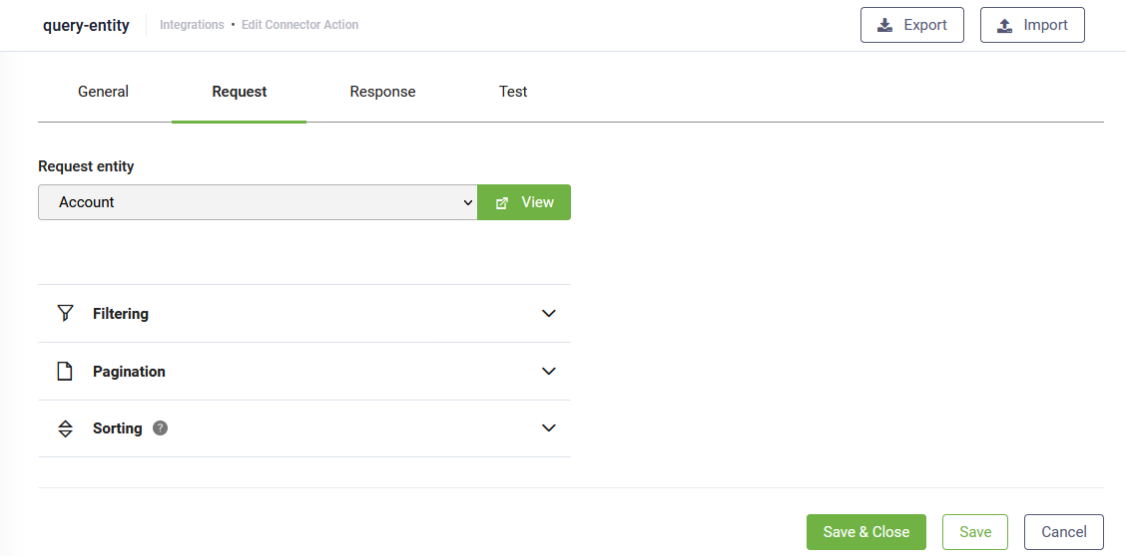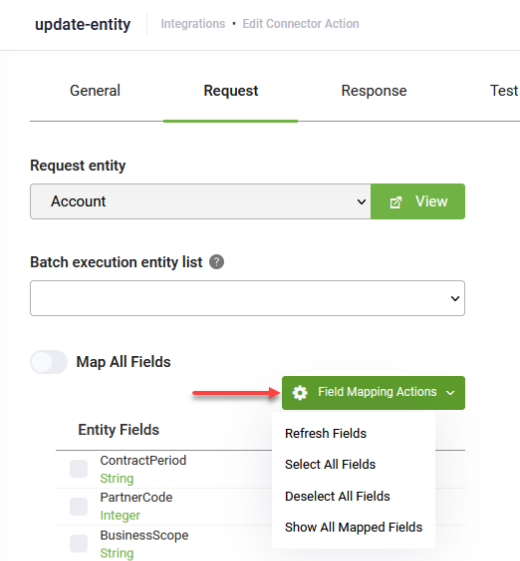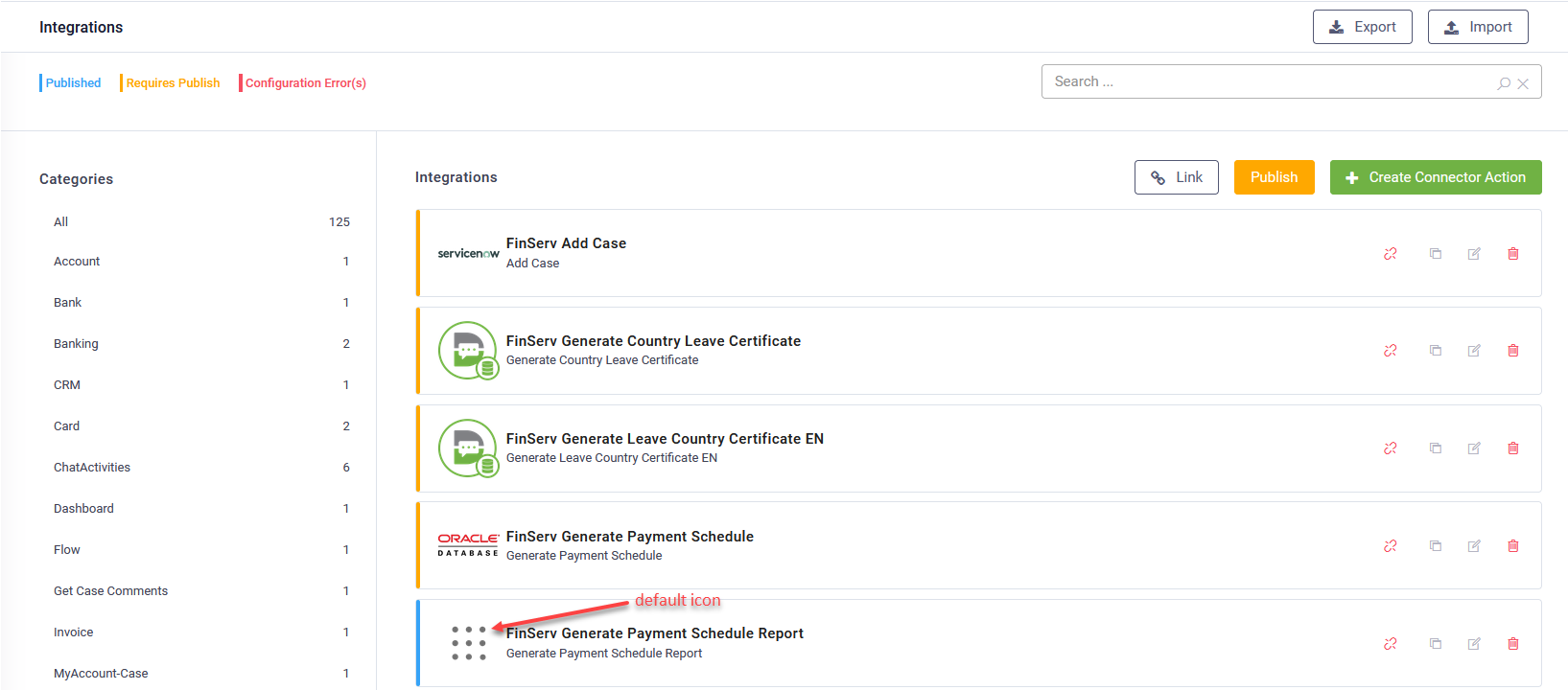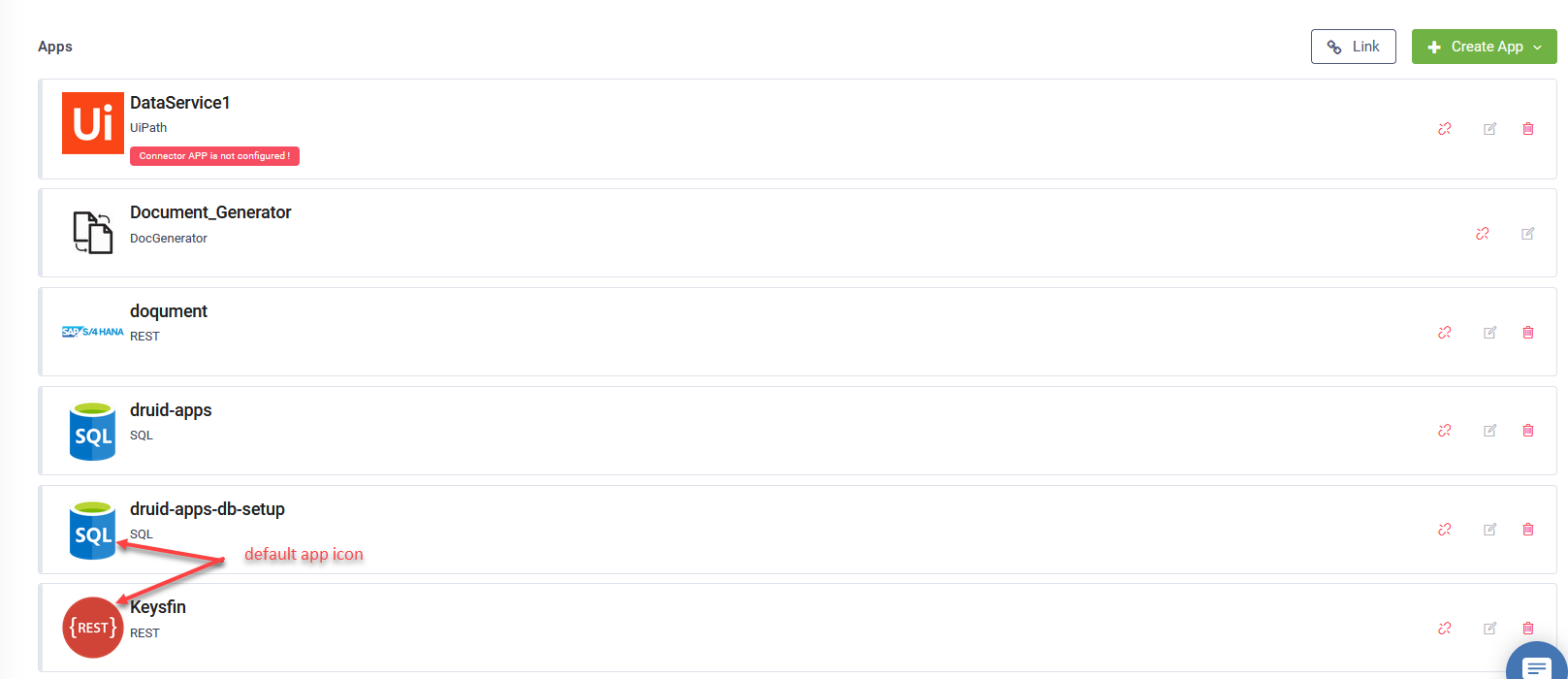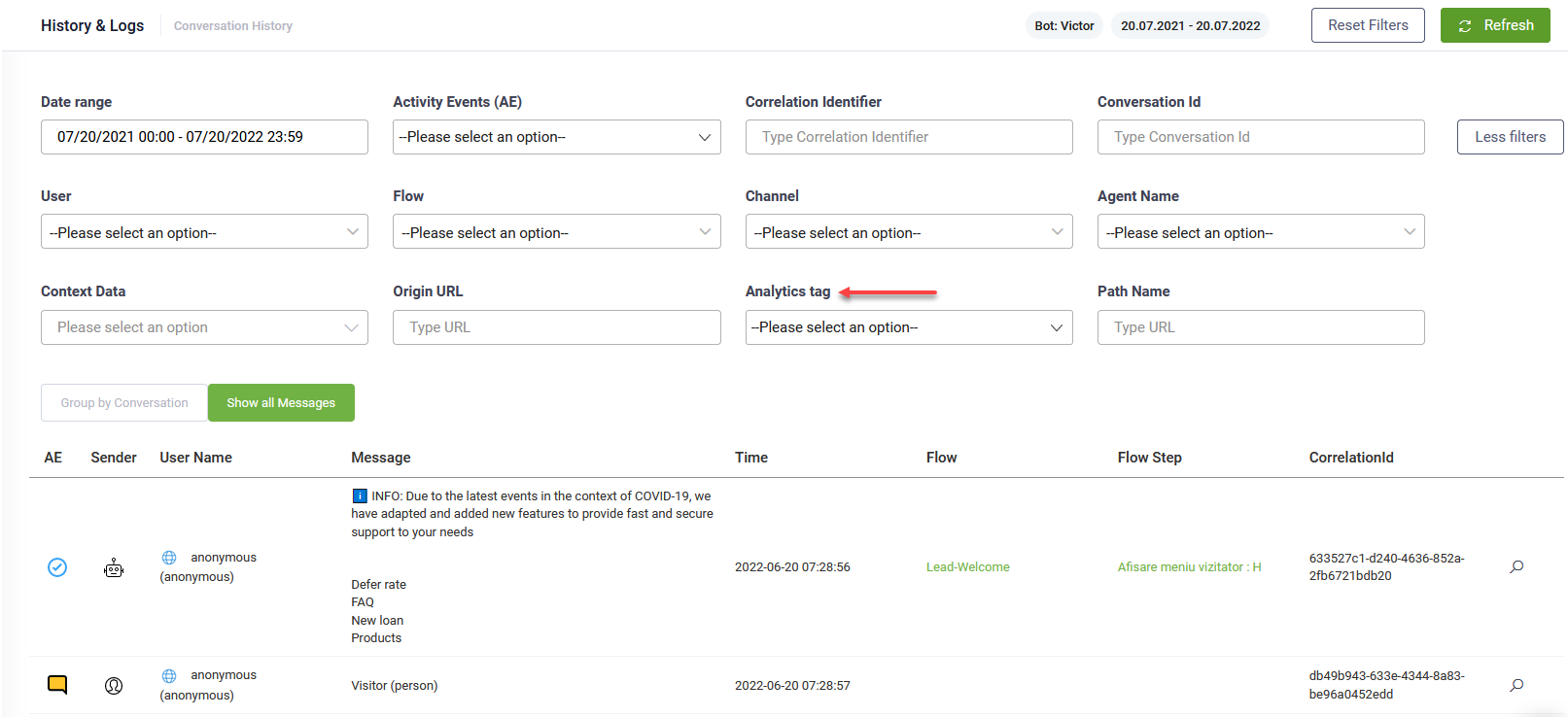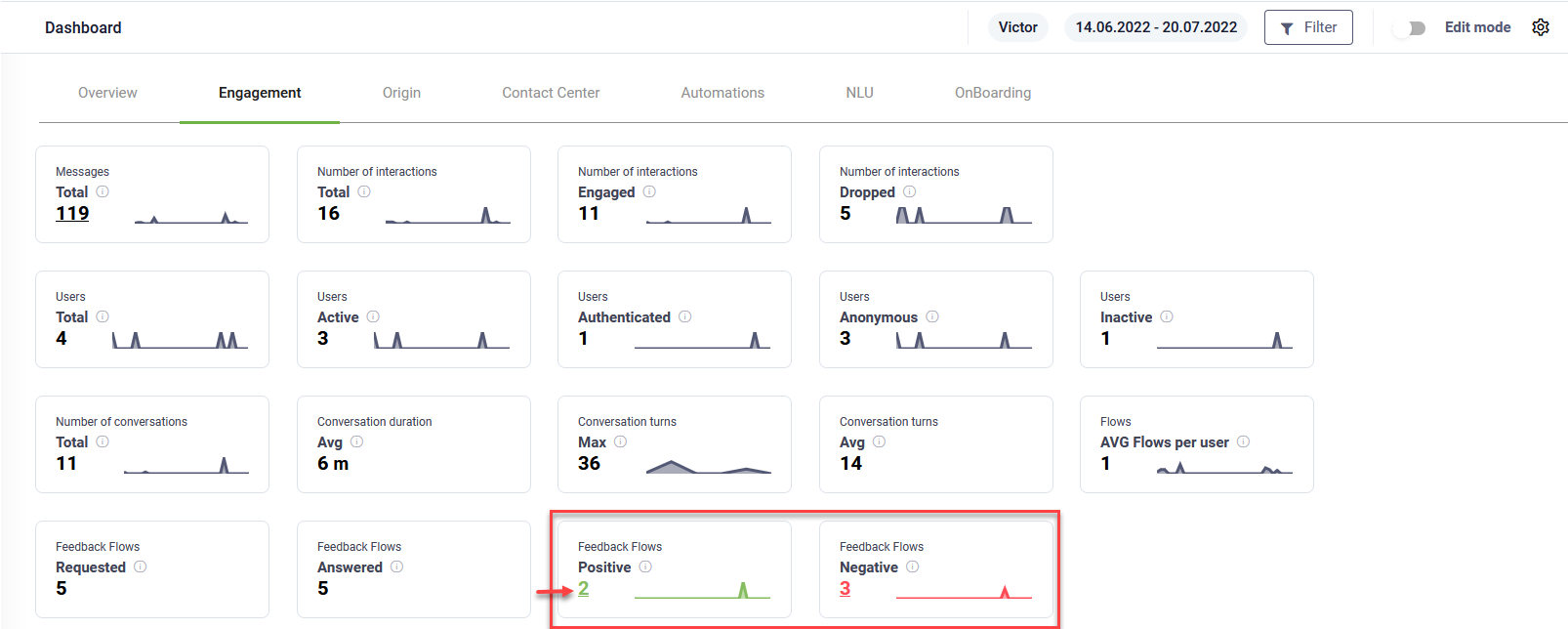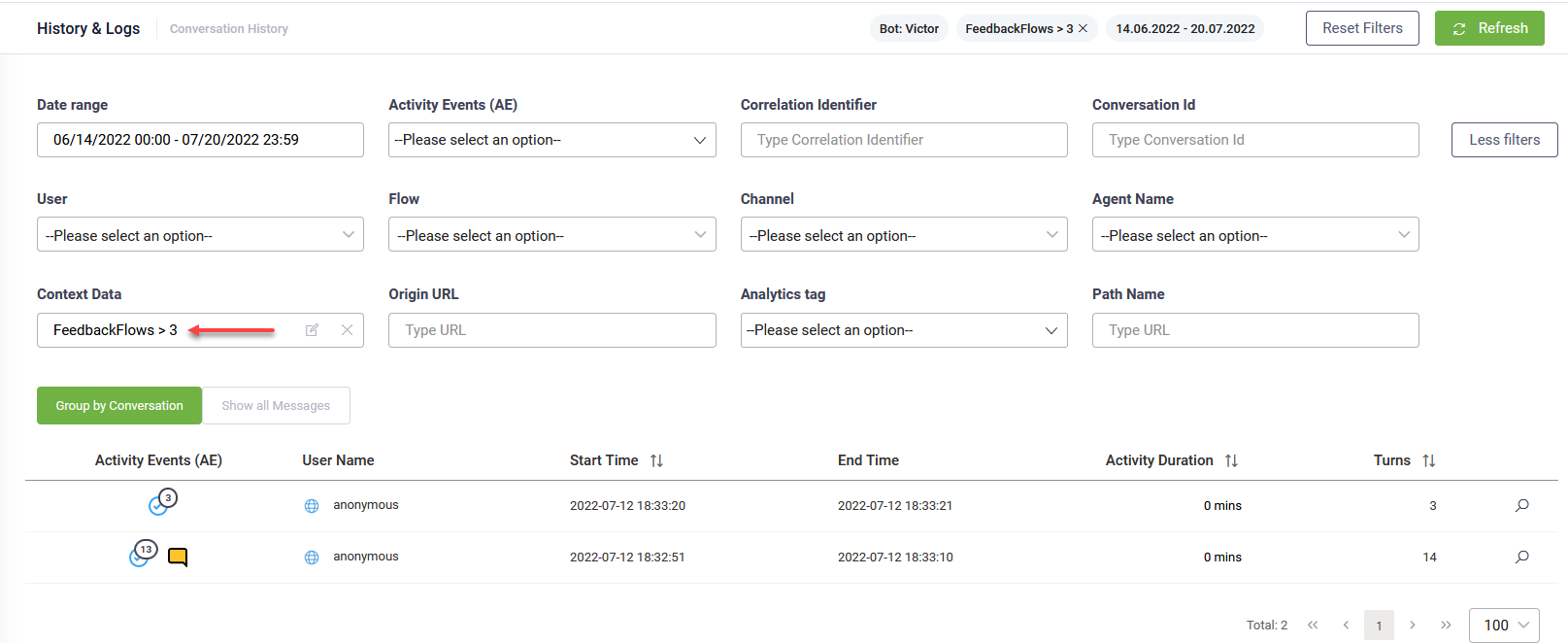Druid v1.71
Deployment Dates
The table below lists the deployment date of DRUID v1.71 across Druid Clouds. To view the Druid Releases Calendar, see Druid ChatBot Releases.
|
Druid Cloud Community *.community.Druidplatform.com |
Druid Cloud US *.us.Druidplatform.com |
Druid Cloud Australia *au.Druidplatform.com |
Druid Cloud West-Europe (PROD) *.Druidplatform.com |
|---|---|---|---|
| July 21, 2022 | August 04, 2022 | August 04, 2022 | August 04, 2022 |
These release notes give you a brief, high-level description of the improvements implemented to existing features.
If you have questions about your Druid tenant, please contact support@Druidai.com or your local Druid partner for more information.
Improvements
- DRUID Data Service integration tasks have been improves to provide you with a better user experience.
- Add Entity and Delete Entity now support batch actions on a collection of records (e.g., create list of cards for an account). In this regard, a new field is available in the Request, Batch execution entity list.
- Query Entity and Query Related Entity now provide bot authors with a simplified way to define the request body via UI fields replacing the JSON field via which they defined the request filtering, pagination, etc.
- All DRUID Data Service integration tasks now provide you with extended options to map fields on both request and response.
- Bot authors can now set specific icons for Druid apps and integrations to help identify them in the lists. While apps have a default icon per selected app type (that you can now customize), for backwards compatibility, a default icon is set for all existing integrations or for integrations that have the Icon field empty.
- Conversation History v2 filtering options updates. The OSVersion filter option was removed and a new filtering option was added, Analytics tag, which allows filtering the conversation history data by flow tag(s).
- Dashboard KPI redirects to Conversation History V2. This release introduces redirects to the Conversation History V2 with Context Filter set on the respective conversations for the following KPIs:
- Engagement KPIs: Feedback flows metrics Positive and Negative
- Contact Center KPIs: Feedback LiveChat metrics Positive and Negative
- Internal action SaveIdentifiedUser now contains the userAuthenticated event, which simplifies user authentication, eliminating the need to add specific backchannel event to change the user’s name in the chatbot snippet. After authentication, the messages in the chat will be sent by the new [[ChatUser]].FirstName of the recently authenticated user. If you want to change the user's name in the chatbot snippet to a specific name, you can further use a backchannel step and configure it based on your use case. For more information about backchannel event steps and the two use cases available, see Backchannel Event Steps (Bot Framework v4). For information on how to handle authentication, see Handling Authentication.
For more information, see DRUID Data Service Connector.